INTRODUCTION
Creating images using AI has become easier and more enjoyable for me, and above all, very precise, since I discovered how to do it well. Now, the crazy visions I have in my head can finally be presented graphically. Amazing, huh?
In this article, we’ll explore effective techniques for crafting text-to-image prompts. By the end, you’ll know how to influence the artistic style, boost quality, emphasize specific elements, and fix deformities in your AI-generated images.
There are no limits here and only your vision counts! Read More
ㅤ
UNDERSTANDING TEXT-TO-IMAGE PROMPT TECHNIQUES
ㅤ
Text-to-image prompting involves guiding AI to create visual content based on your textual descriptions. It’s about translating words into vivid, precise images. Let’s dive into the key techniques that can help you achieve the best results.
ㅤ
KEY TECHNIQUES FOR EFFECTIVE IMAGE PROMPTS
ㅤ
- Style Modifiers
- Quality Boosters
- Repetition
- Weighted Terms
- Fixing Deformed Generations
ㅤ
TECHNIQUE 1: STYLE MODIFIERS
ㅤ
Definition: Style Modifiers influence the artistic style or visual attributes of the image. You can use descriptors related to art styles, historical periods, or specific artists’ traits.
ㅤ
Example Terms: Color, contrast, texture, shape, size, art styles, historical art periods.
ㅤ
Usage Example:
Prompt: “Create a landscape painting in the style of Van Gogh with vibrant colors, swirling textures, and dynamic brushstrokes.”
ㅤ
TECHNIQUE 2: QUALITY BOOSTERS
ㅤ
Definition: Quality Boosters enhance the visual appeal and fidelity of the image. They suggest higher resolution and clarity.
ㅤ
Example Terms: High resolution, 2k, 4k, hyper-detailed, sharp focus.
ㅤ
Usage Example:
Prompt: “Generate a hyper-detailed 4k image of a futuristic cityscape with sharp focus.”
ㅤ
TECHNIQUE 3: REPETITION
ㅤ
Definition: Repetition emphasizes a particular visual element or concept by repeating words or phrases to reinforce the message and diversity.
ㅤ
Example Words: Tiny, dense, enormous, vast, serene, clear, lush.
ㅤ
Usage Example:
Prompt: “Create a lush, green, green, green forest with dense foliage and clear, clear, clear, clear, serene streams running through it.”
ㅤ
TECHNIQUE 4: WEIGHTED TERMS
ㅤ
Definition: Weighted Terms use words with emotional or psychological weight to emphasize or de-emphasize certain features or feelings in the image.
ㅤ
Example Weights: Warm (+10), crackling (+8), shimmering (+6), neon-lit (+8), colorful (-6), exotic (+10).
ㅤ
Usage Example:
Prompt: “Generate an exotic (+10), neon-lit (+8) street market at night with warm (+10) ambient lighting.”
ㅤ
TECHNIQUE 5: FIXING DEFORMED GENERATIONS
ㅤ
Definition: Fixing Deformed Generations addresses deformities or anomalies in the image using negative prompts to refine visual quality.
ㅤ
Examples of Issues Addressed: Distortion, pixelation, clarity.
ㅤ
Usage Example:
Prompt: “Create a portrait of a woman with smooth, clear skin and precise facial features. Avoid distortion and pixelation.”
ㅤ
BENEFITS OF USING THESE TECHNIQUES
ㅤ
- Artistic Control: Tailor the artistic style to match your vision.
- Enhanced Quality: Ensure your images are high-resolution and visually appealing.
- Emphasis on Key Elements: Highlight specific aspects of the image effectively.
- Emotion and Impact: Infuse the image with emotional or psychological weight.
- Improved Accuracy: Minimize deformities and enhance clarity in the final output.
ㅤ
TIPS FOR EFFECTIVE IMAGE PROMPTING
ㅤ
- Be Descriptive: Provide detailed descriptions to guide the AI effectively.
- Combine Techniques: Use multiple techniques in a single prompt to achieve the best results.
- Experiment and Iterate: Try different combinations and refine your prompts based on the output.
- Use Negative Prompts: Clearly state what to avoid to minimize unwanted elements.
ㅤ
CONCLUSION
ㅤ
Mastering image prompts is all about using the right techniques to guide the AI effectively. Whether you’re influencing the artistic style, boosting quality, emphasizing specific elements, or fixing deformities, these methods can help you create stunning AI-generated images. Start experimenting with these techniques and see how they can transform your AI image creation process!
ㅤ
Marika Górska